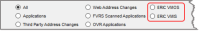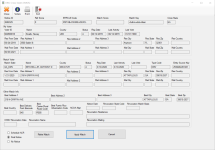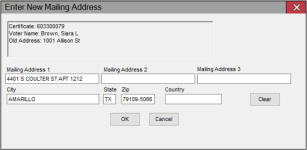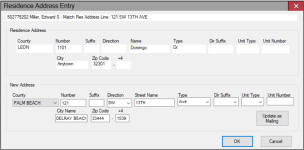Process ERIC Address Changes
FVRS receives an In-State VMIS (Voter Moved In State) file and a Cross State VMOS (Voter Moved Out of State) file quarterly from ERIC (Electronic Record Information Center) that are meant to assist in maintaining accurate voter rolls.
The files include:
- VMOS file—voters who moved and may be registered out of state. Records in the files come from one of two sources:
- Address changes coming from the DMV (voter applied for a drivers license with an out of state address)
- Address changes coming from a voter registration office or agency (voter registered to vote with an out of state address)
- VMIS file—voters who moved in the state, either in the same county or to another Florida county. Records in the file come the Florida DMV.
The VR Scheduler program automatically imports the files, beginning at 4:00am your local time, and stores them in the following locations on your network, typically on the I drive:
- Vr6Sharedbinaries\ERIC\Download\VMIS
- Vr6Sharedbinaries\ERIC\Download\VMOS
The records are matched to voter records in Voter Focus based on full name, date of birth, and full Social Security Number, and then automatically routed to the Suspense Queue for manual processing. You have two options when processing: apply the address change or retire (ignore) the match.
Only voters with Active status can be processed. Voter Focus will display an alert in the Suspense Queue for any voter who became Inactive or Ineligible between the time the match downloads and the time it is selected for processing.
- ERIC VMIS/VMOS file overnight processing may significantly increase the number of records in the Suspense Queue.
- Processing ERIC VMIS/VMOS address changes from the queue may significantly increase the number of scheduled notices (see step 5 below).
Process ERIC VMIS and VMOS Records in the Suspense Queue
Records from ERIC VMIS and VMOS files are routed automatically to the Suspense Queue. Do the following to process these records and remove them from queue:
- Go to Voter Registration > Suspense Queue.
- To search for specific records, enter name and/or ID criteria in the filters above the grid. You can enter complete or partial criteria.
- Select ERIC VMOS or ERIC VMIS below the grid to filter the grid contents by a specific file type.
- Double-click a row in the grid to open details about the match.
- Compare the address information from the Voter Focus voter record (the My Voter box) against the information coming from ERIC (the Match Voter box).
If needed to make a determination, click Voters on the toolbar to review information in the voter's record.
- Name fields—The data from ERIC (the match data) is different from the data in the voter's record.
Keep in mind, the voter must submit name changes using one of the state-approved methods: online, at an approved office/agency, or a voter registration application by mail or in person.
- Status field—You can only process an address change for voter's with Active status. The warning displays if the voter's record in your county has changed from Active to an Inactive or Ineligible status to show the address change cannot be applied.
- Address fields—The information in the My Voter box is the most current address information from the voter record, which may be newer than what was submitted to ERIC. The warning displays to show the match data may be out of date.
- Do one of the following:
- Do not apply change—If the changed address should not be applied as the mailing address in the voter's record, click Retire Match, enter your reason for retiring the match (optional), and click OK.
- Apply change—
- For VMOS records only, select the notice setting (For VMIS records, continue to the next step):
- Schedule ACR—Schedules an Address Confirmation Request notice.
- Final Notice—Schedules an Address Confirmation/Final Notice. This option uses the Best Address as the voter's mailing address.
- No Notice—Select to apply the address change but not schedule a notice for the voter. This option uses the Best Address as the voter's mailing address.
If present, uses the changed mailing address in the Match Voter box as the mailing address in the voter's record. If there is no address data in the Match Voter box, uses the existing address from the voter's record for the notice.
Note: This option is selected by default for records without a residence address change. (This record type is not common but is possible from a DMV source.)The voter has 30 days to respond or have recorded voting activity, after which the voter will be made Inactive by the Inactivate Voters Batch Run task in List Maintenance or by recording the notice as undeliverable mail.
Note: This option is selected by default for any record with a residence address change.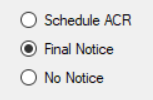
- Click Change Address.
- Do one of the following, depending on the file type:
- VMOS—Accept the address change as applied or, if needed, make adjustments to the Mailing Address fields, and then click OK to save your changes.
- VMIS—The current residence address from the voter's record displays at the top of screen. Accept the address change as applied in the bottom half of the screen or, if needed, make adjustments to the New Address fields. Click Update as Mailing to change the mailing address to match the residence address. Click OK to save your changes.
- The voter's record is updated with the address change(s).
- An audit record of the notice (Comm type 5F) is added to the voter's record, which provides a permanent reference to when and why the address change was made.
- Any existing Vote-By-Mail requests for the voter are removed from the system.
- The record is removed from the Suspense Queue.
- Notices are scheduled as follows:
The following occurs:
VMOS VMIS The Final Notice or Address Confirmation Request is scheduled in the Notices Queue, based on the selection in step 5a
The notice that is scheduled in the Notices Queue is based on the type of address change.
VMIS
ChangeUpdated
to MatchScheduled
Notice(s)Residential address
Voter's mailing address
Address Confirmation Request
Residence address
Voter's residence address
Address Change Notice
Voter Information Card
Mailing address
Voter's mailing address
Address Confirmation Request
Residence or mailing address
Voter's residence AND mailing addresses
Address Change Notice
Voter Information Card
- For VMOS records only, select the notice setting (For VMIS records, continue to the next step):
The record is removed from the Suspense Queue and an audit record is added to the voter record, including the full reason, if entered. No further action is required.
The grid refreshes to show only the records from your selected file. The source of the change is shown in the From column. All VMIS records show ERIC-VMIS. Records from VMOS show either ERIC-VMOS (DMV)) or ERIC-VMOS (VOTER). You may need to widen the column to view this detail.
 ) mean?
) mean?
A warning icon can display in the following My Voter fields.
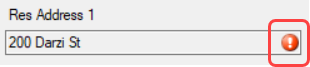
Hover over a warning to show the data that was provided to ERIC.